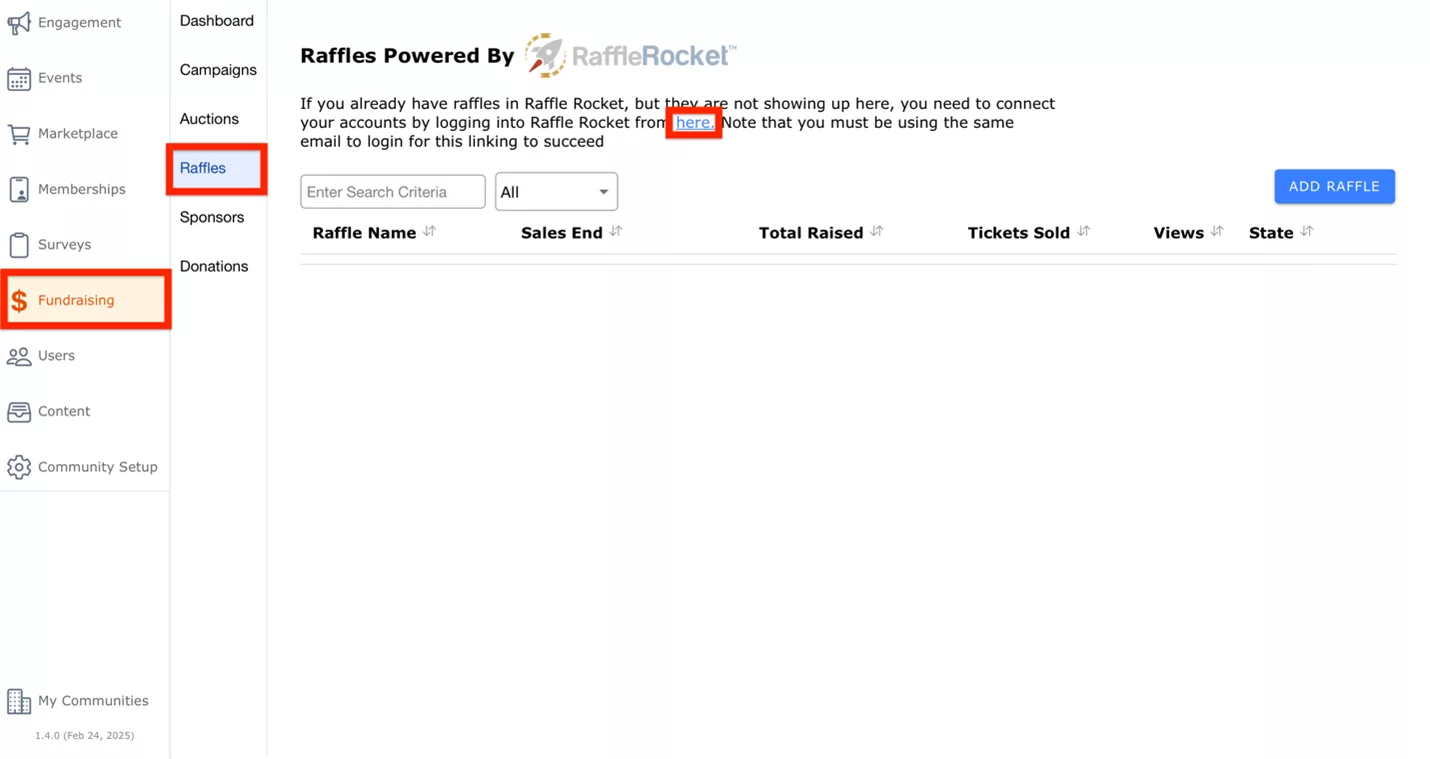Connecting Your Raffle Rocket Account to CommuniBee Suite
CommuniBee Suite, our flagship product, is now integrated with Bid Beacon and Raffle Rocket. Learn how to connect to CommuniBee with your Raffle Rocket account.
Along with the ability to subscribe for a lower rate in your raffle, you also have the ability to:
- Create events, sell tickets, manage attendees, facilitate check-ins, and more.
- Sell merchandise
- Accept donations
- Create fundraising campaigns to share with your audience.
- Create a full web presence, or add to your existing website
- Promote newsletters & posts, fundraising activities, upcoming events, and more, all with customizable email campaigns.
- And more!
To link your Raffle Rocket account to CommuniBee, follow these steps:
- Create a CommuniBee account using the same email as your Raffle Rocket account.
- After you have created your account, navigate to the Fundraising tab, then click on the Raffles tab.
- Click on where it says here to connect your account. These steps are outlined in the screenshot below.