Raffle License Information
Follow these steps to include raffle license info in Raffle Rocket.
In your raffle dashboard, go to the navigation pane on the left side of your screen. Under Setup, select License.
This is where you can provide your license details and upload your license confirmation.
These fields are mandatory to ensure all raffles running in our system are fully compliant.
License Details
Checkbox: ‘We don’t require a license’ is used in rare cases when a jurisdiction allows raffles under a certain value to run without a license. When using this checkbox, you will be asked to provide a written explanation on why you don’t require a license.
*We recommend you include a link to proof so we can verify the rule and approve you quickly!
Organization Registration / Tax ID: This field appears if you check off “We don’t require a license”, allowing you to enter your organization’s registration number including but not limited to, an EIN (US customers, e.g. 123456789), incorporation number and date of incorporation (e.g. 5112 701 072 September 22, 2006) , charity or nonprofit registration number (e.g. 86269 8560 RR0001).
Reason for not required: A free form text box to enter the reason why you don’t need a license to run this raffle. Provide up to 1000 characters, even a link to the source would be helpful.
Raffle License Number: Type in your raffle license number
Upload Raffle License: Upload the Raffle License document in PDF, JPG, PNG or DOCX
Save the details on the screen.
Once you have been approved to run the raffle, all fields will be locked and not changeable.
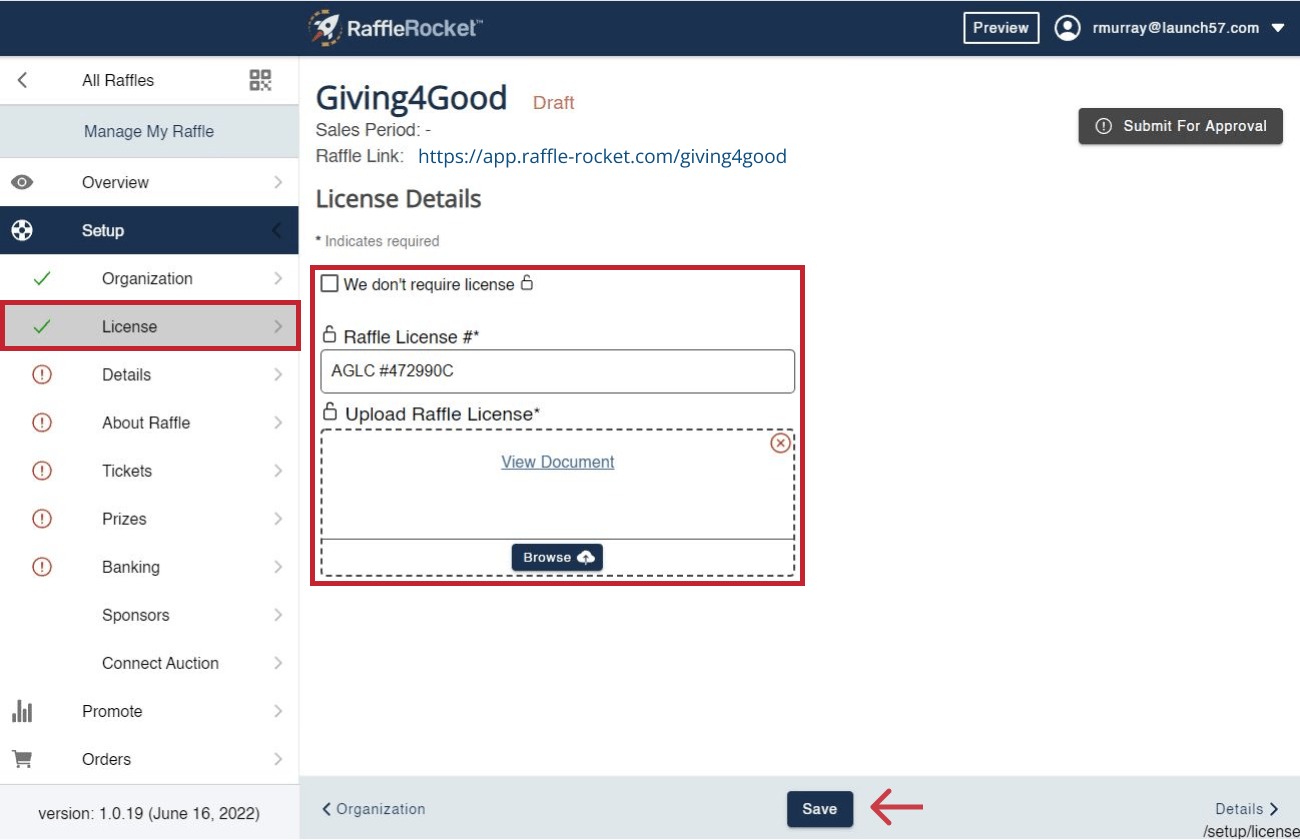
How do I get a raffle license?
Search your State/Province raffle rules, there is likely a gaming authority overseeing charitable raffles in your area, and they will have plenty of resources available to help you get the license to run your raffle.
