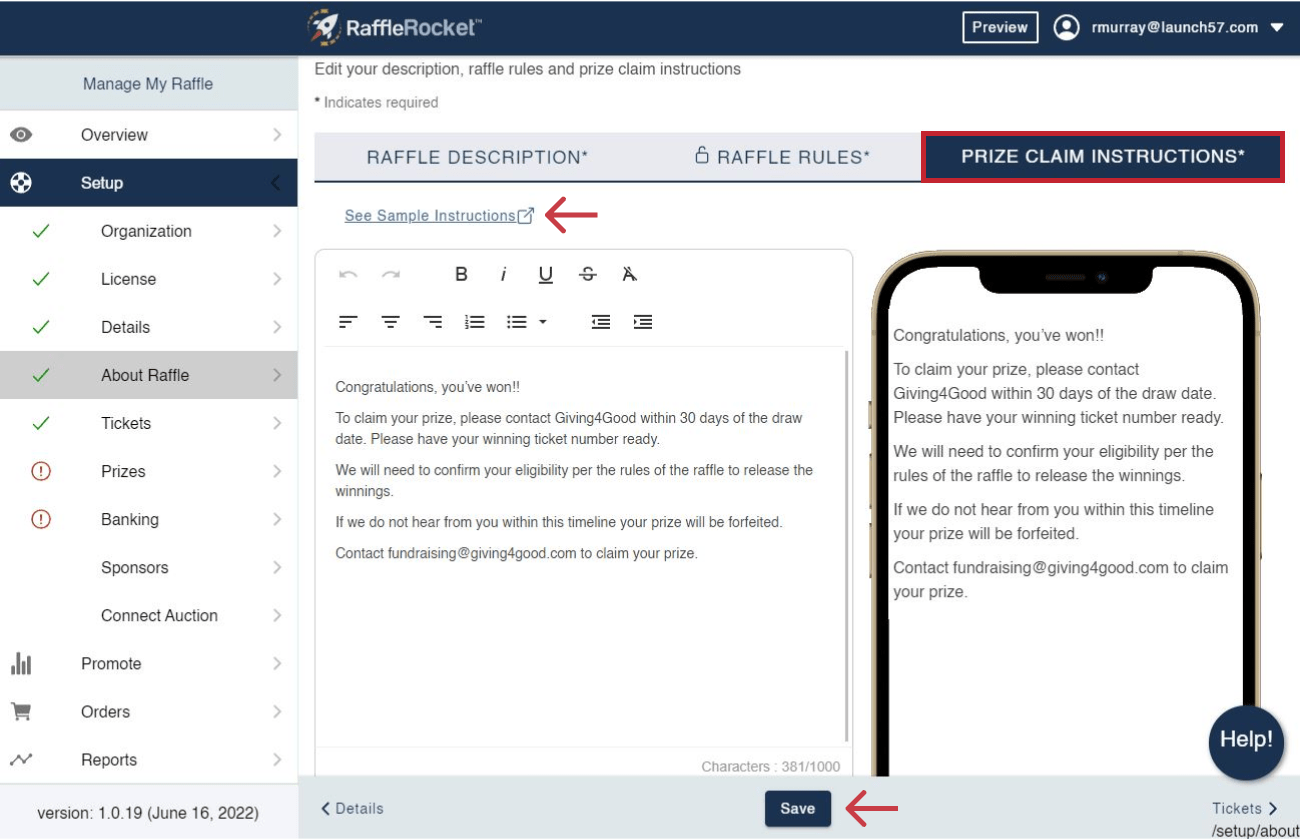Set Up Your Raffle's About Section
Follow these steps to set up the about section of your raffle.
Raffle Description
Write a 1000 character description about the raffle. This is a short introduction about your organization and the cause that fits into a specific space on the raffle page with your logo and social media links around it. We already have your organization name, web links and raffle name, so this is just a paragraph about the raffle itself!
Some limited formatting is available such as bolding, underlining, lists, and indents.
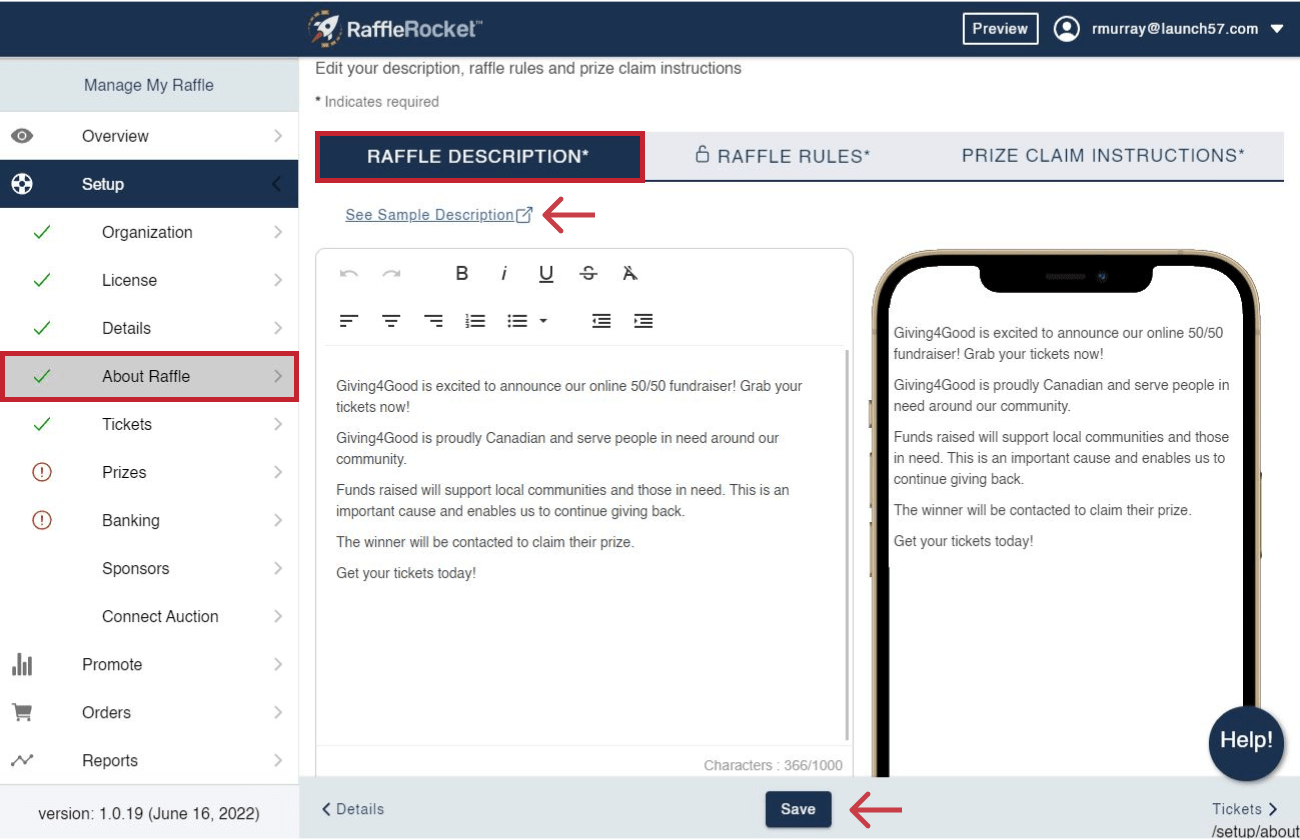
Raffle Rules
You have space for up to 4000 characters to list the rules of your raffle. To get you started, we have a sample set of rules you could edit, but we recommend you follow examples from your jurisdiction to ensure you are following their requirements for your raffle. These are visible on the raffle page above the footer. The preview on the right shows what it will look like on the screen.
Some limited formatting is available such as bolding, underlining, lists and indents.
Troubleshooting
HINT: When copying & pasting these rules from our sample rules into the dashboard, always choose to “clean” it when you paste it, or it will appear over a white background that doesn’t look very nice!
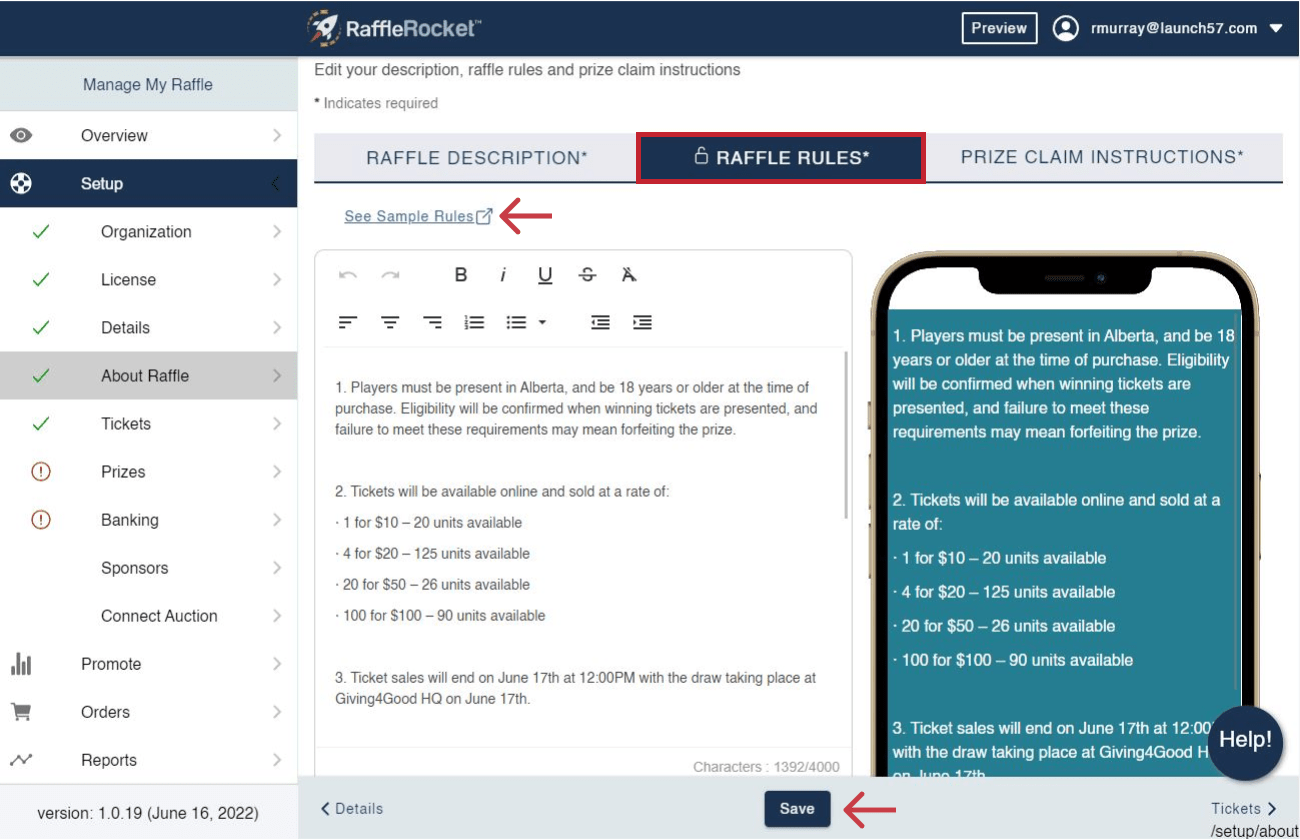
Prize Claim Instructions
There is space for up to 1000 characters to explain to the winner how to claim their prize. These instructions are included in the automatic email that goes out to the winner of each prize. We have a templated email that includes the raffle name, their winning ticket and prize won, so all you need to explain is who to contact and by when!