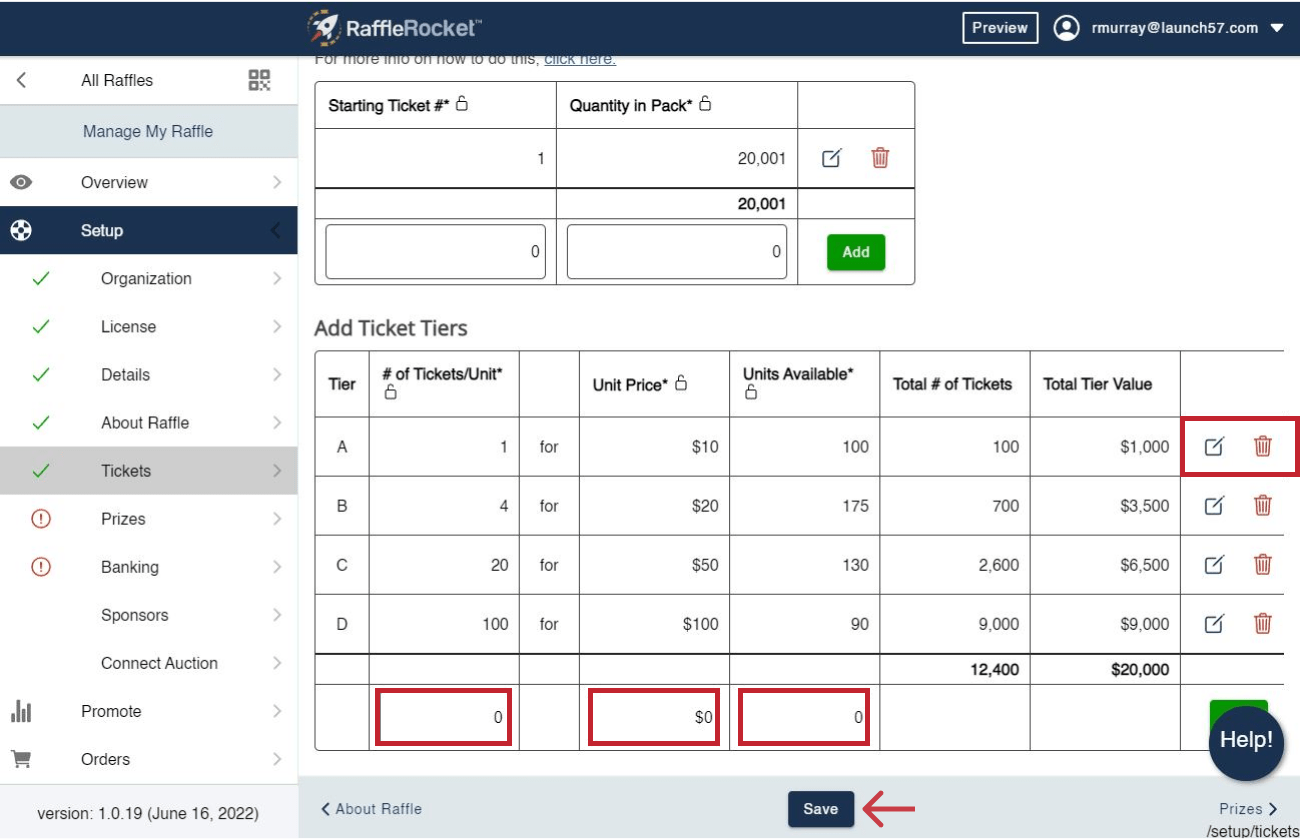Manage Raffle Tickets with Ease
Follow these steps to set up your raffle’s tickets.
In your raffle dashboard, go to the navigation pane on the left side of your screen. Under Setup, select Tickets.
Ticket Setup
Total Ticket Value (TTV): This is the value of total sales for your entire raffle and is usually determined by your raffle license.
Paper Ticket Packs: For raffles that conduct a manual draw with physical tickets, you can set a Starting Ticket # and Quantity in Pack to keep track of sales in Raffle Rocket.
To add a new ticket pack, enter values in the Starting Ticket # and Quantity in Pack fields, and then click the Add button.
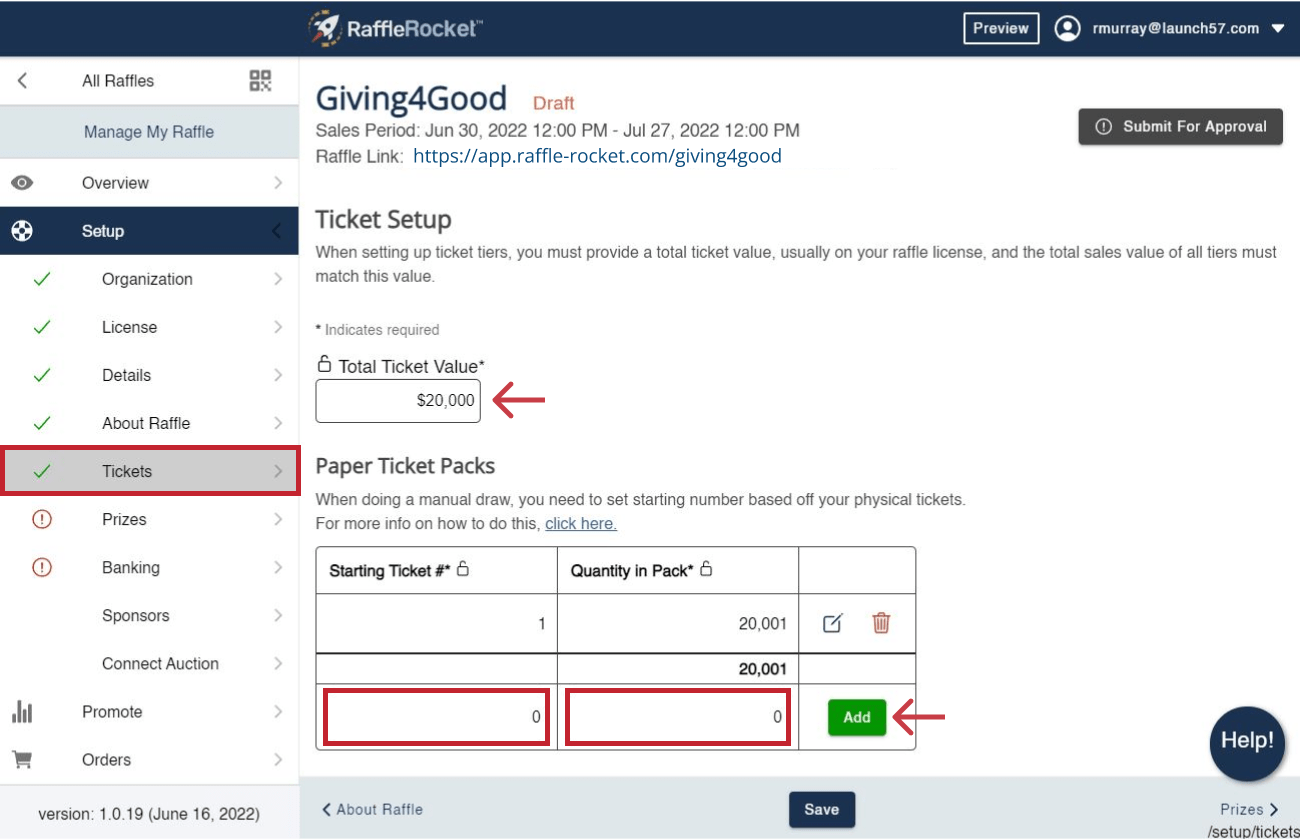
Ticket Tiers: Create up to 10 tiers of tickets. Keep in mind that the ticket tiers you create in Raffle Rocket MUST match your raffle license.
To create a new ticket tier:
- Enter a value for # of Tickets/Unit to determine how many tickets a purchaser receives
- Set a Unit Price
- Enter the number of Units Available
- Total # of Tickets is automatically calculated by the following: # of Tickets/Unit multiplied by Units Available
- Total Tier Value is automatically calculated by the following: Unit Price multiplied by Total # of Tickets
- Confirm everything is entered correctly, and then click the Add button