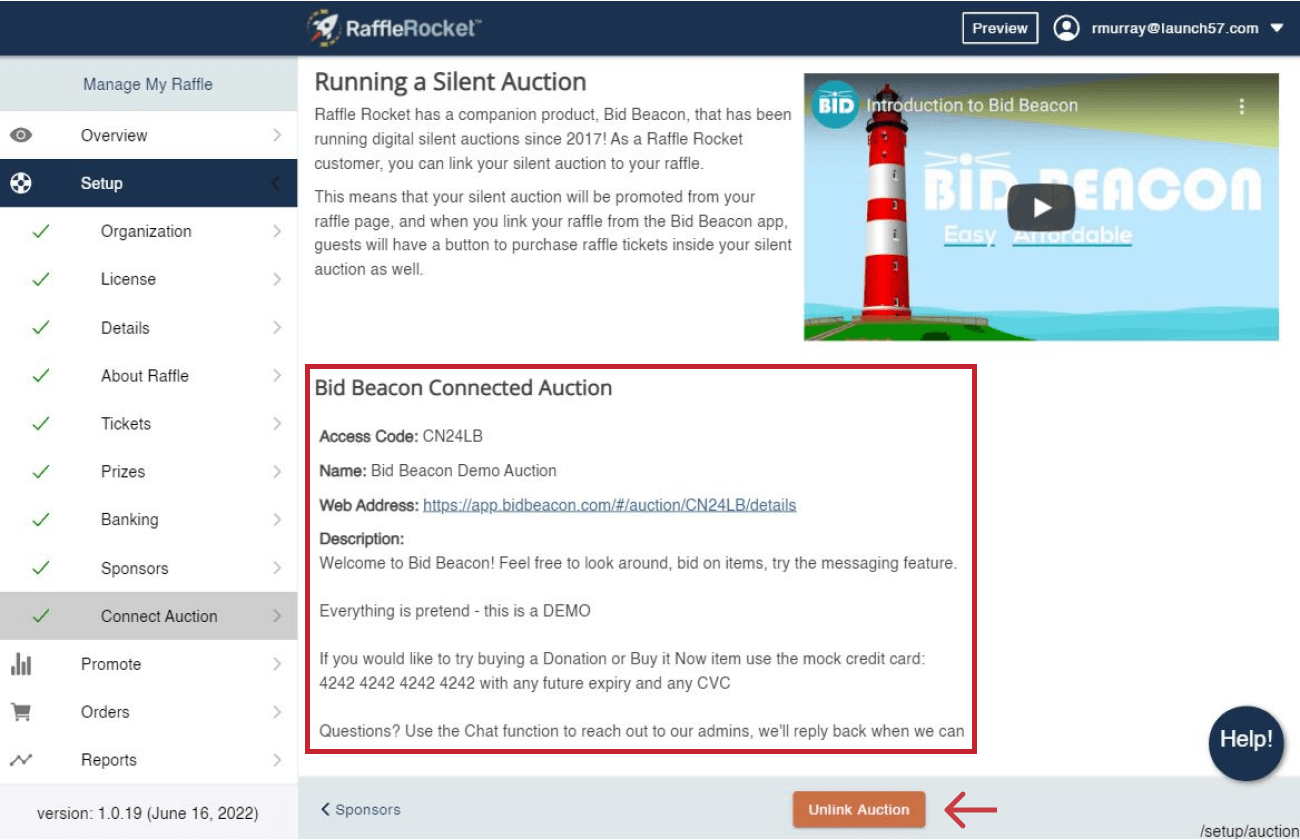Connect Your Auction to Raffle Rocket
Follow these steps to connect your Bid Beacon silent auction to Raffle Rocket.
In your raffle dashboard, go to the navigation pane on the left side of your screen. Under Setup, select Connect Auction.
Link Bid Beacon to Raffle Rocket
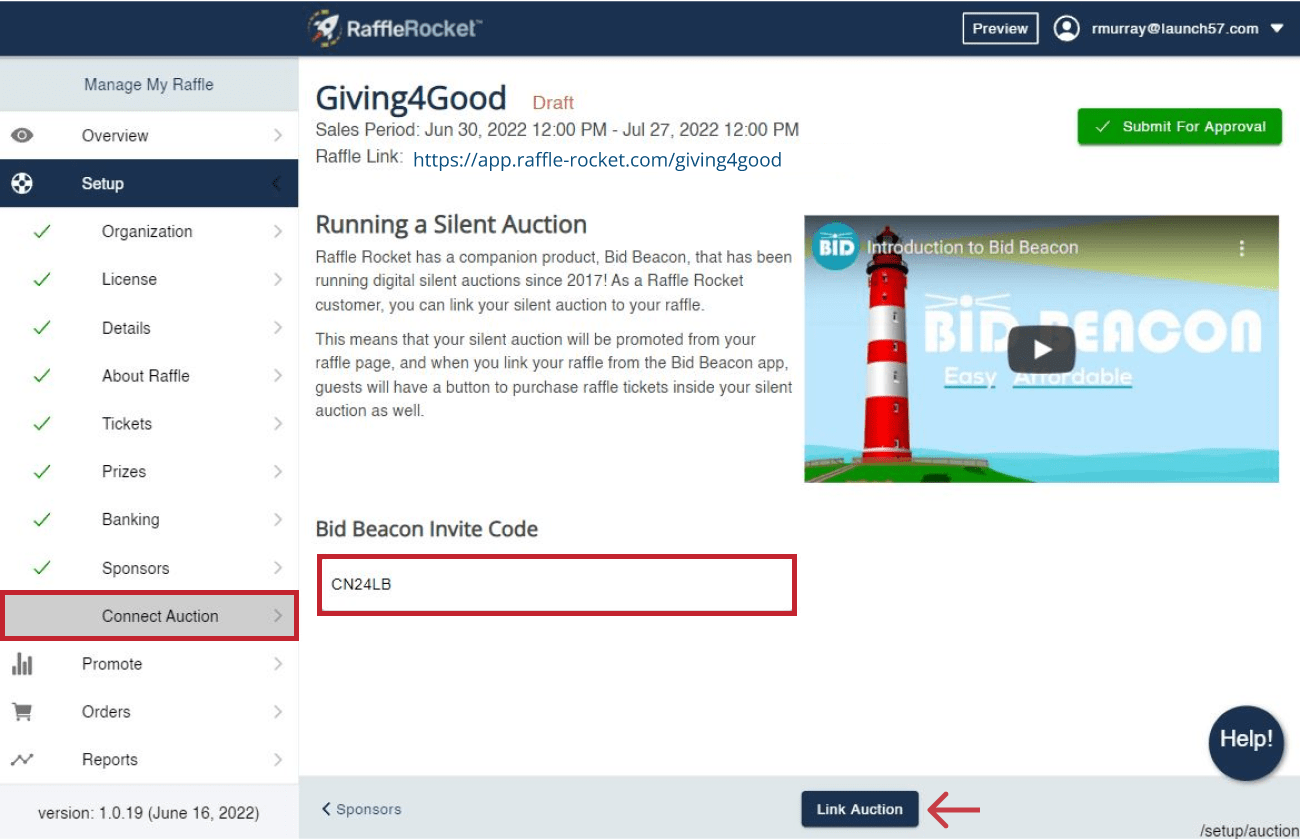
Bid Beacon Access Code: To link your auction and raffle together, take your auction’s access code and enter it in this field.
Navigate to the bottom of the screen and click Link Auction.
When your auction is linked successfully, an overview will be generated on this page with the following auction details:
- Access Code
- Name
- Web Address
- Description
You can remove the auction from your raffle at any time but clicking on the Unlink Auction button.
IMPORTANT: Keep in mind that a raffle can only be linked to one auction at a time.