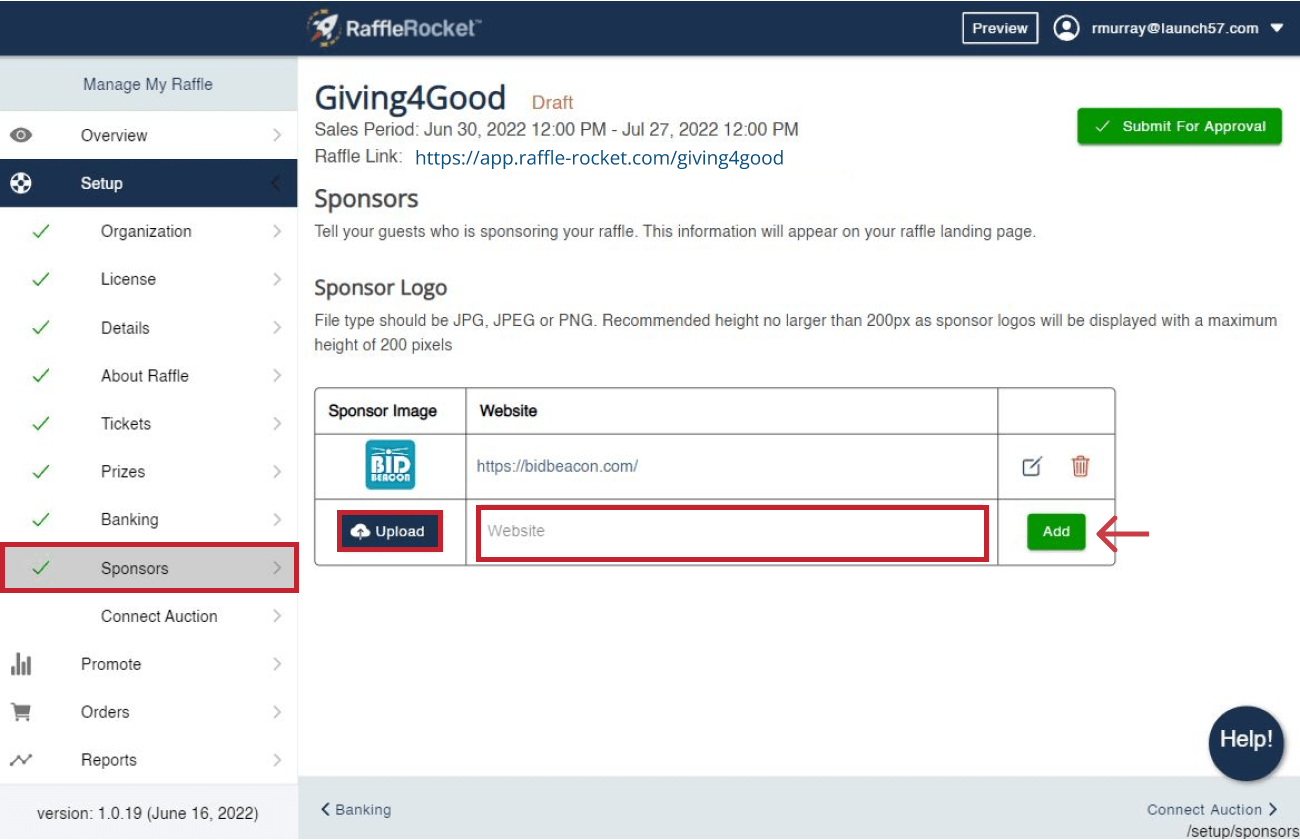Set Up Your Sponsors
Follow these steps to set up your sponsors in Raffle Rocket.
Sponsors
Sponsors are recognized on a carousel across the raffle page, when sponsor logo’s are clicked, users are brought to the sponsors website.
Sponsor Image: Upload a JPG, PNG or JPEG of the recommended height 200px. If you can, use a colour logo on a transparent background as the screen is white behind the logo.
Website: Paste the link you want visitors to be redirected to if they click on that sponsor’s logo.
Add: Confirms and uploads the sponsor image and URL.
Edit Sponsor: If you have saved and need to make changes to the sponsor, click the Blue Edit icon, and you can replace the image or link, then save again.
*Sponsors can be edited at any time, whether raffle is live or in draft status.
Delete Sponsor: If you need to delete a sponsor, click the red trash can on the row you wish to remove from your raffle. Save and then Preview your raffle again to see the change live.